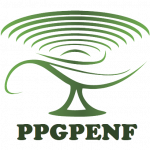stall scheduling and qualification
Siga os passos abaixo descritos;
Passo 1
First, click here.
You will be directed to the input menu, with the respective qualifications and defenses you want to schedule;
Step 2
After selecting the one you want to book, you must select the day and time;
Step 3
Fill in the information required in the pop-up; first name, last name and email address. You will receive the booking confirmation as soon as you click book.
Note that;
- in the description, you must fill in, in order to facilitate the disclosure on the site’s event board, the name of the advisor and the name of the student.
Note: The name, which appears in the input menu, is responsible for receiving the appointments